On this page:
Public Computing
Public desktop computers are available on Olin Library’s first floor, just past the circulation desk in the main study area.
All public workstations are PCs. All public computers offer standard computer software, including:
- Microsoft Office
- Adobe Creative Cloud (no public license, requires personal account or a Cornell-issued Named User License)
- Chrome, Firefox, and Microsoft Edge
Printing
Printing in Olin and Uris library is limited to those with an active CU print account. At this time CU print accounts are only provided for current undergraduate and graduate students.
Both libraries are equipped with several networked CU Print printers, including color printers and multi-function printers with scanning capabilities.
Most of the CU printers are the first floor of Olin library and in the Uris Tower Room. CIT maintains a complete list of CU printer locations.
There is no guest printing available.
Scanning
Olin and Uris Libraries offer a variety of equipment for your self-service scanning needs. Our public multi-function printers (MFP) can also scan documents and send them to your email as an attachment. Scanning is provided free of charge; if you wish to print you must have a CU Print account.
Olin Library:
- Two MFPs are available on the main level for printing and copying if you have a CU Print account. Use the Guest button on touch screen to get started if you do not have a CU Print account.
- Two Epson V600 flatbed scanners are available in Olin. One scanner is on the main level along the east wall, near the Olin 107 Reading Room, and the second is located on the lower level in the B15 Media Alcove. Scanning up to 11” x 17” is available to all.
Uris Tower Room:
- This entrance can be accessed using the entrance to the clock tower on the East side of the building. After hours this entrance is limited to current faculty, staff, and students with a Cornell ID card. A multi-function printer is available for printing and copying if you have a CU Print account.
- Scanning up to 11″ x 17″ available to all – use Guest button on touch screen to get started if you do not have a CU Print account.
Media Viewing Stations
Located next to the Interfaith and Serenity Room in Olin’s lower level, the B15 Media Alcove has four stations for viewing a variety of media formats including microfilm, microfiche, VHS tapes, DVD, and Blu-Ray.

Media Viewing Station 1
LaserDisc and Blu-Ray player.

Media Viewing Station 2
Combination DVD/VHS player and wired headphones.
Microform Reading Equipment
Patrons can order microform (-film, -fiche) materials usually housed in the Library Annex to be delivered to Olin Library for viewing.
The microform readers are located in the B15 Media Alcove on the lower level of Olin Library. The ST ViewScan machines offer an intuitive Windows desktop application look and the convenience of viewing enhanced digital live images on a PC screen with scanning, capturing, and output options. It combines industry-standard motorized roll film carriers with a small camera design and new technology.
Patrons who need machines with microcard reading capabilities should use the machine at Mann Library; the Olin machines can only support microfilm and microfiche formats.
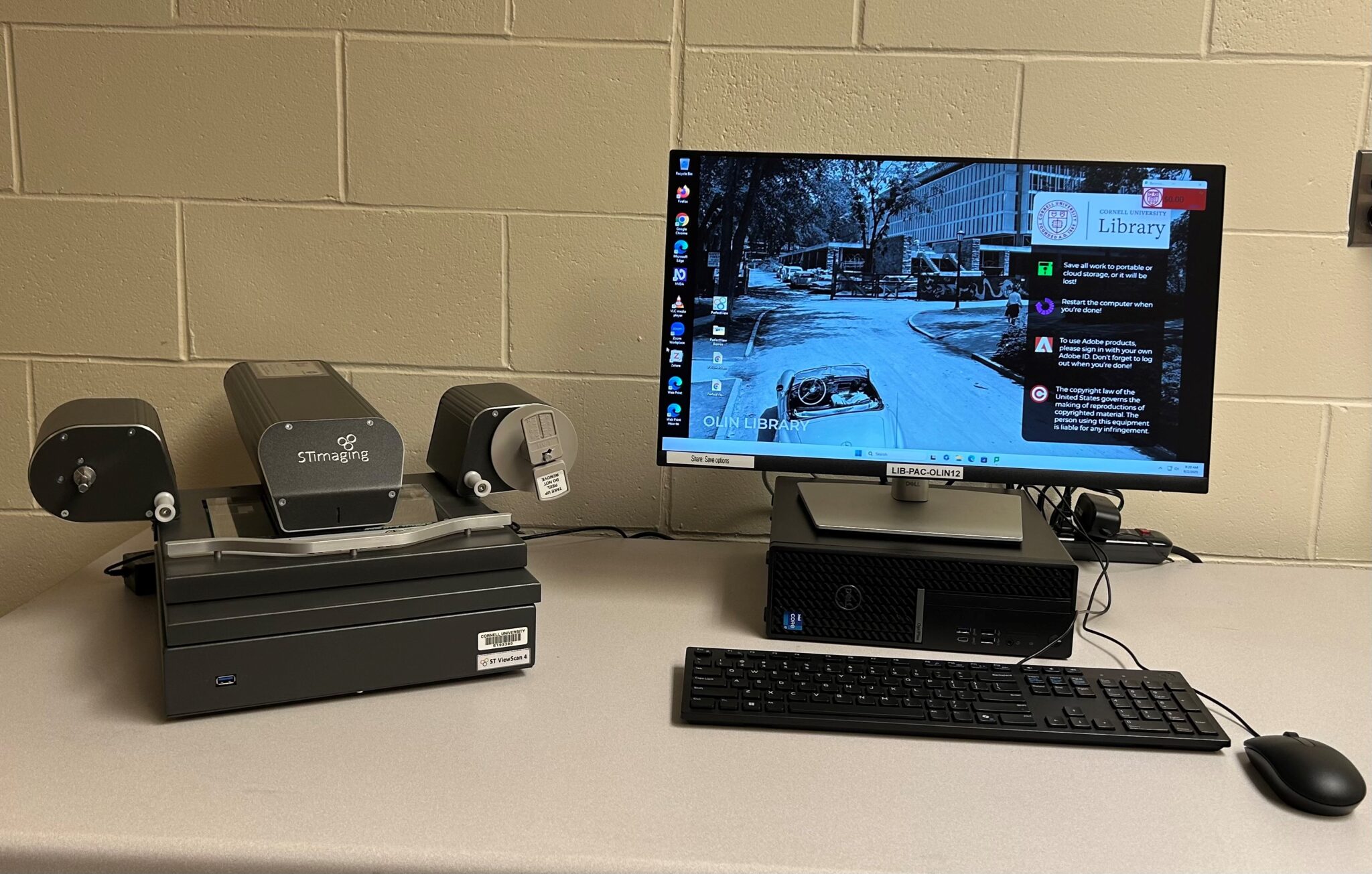
Microform Viewing Station 1
ST ViewScan microform scanner with PerfectView 4 software
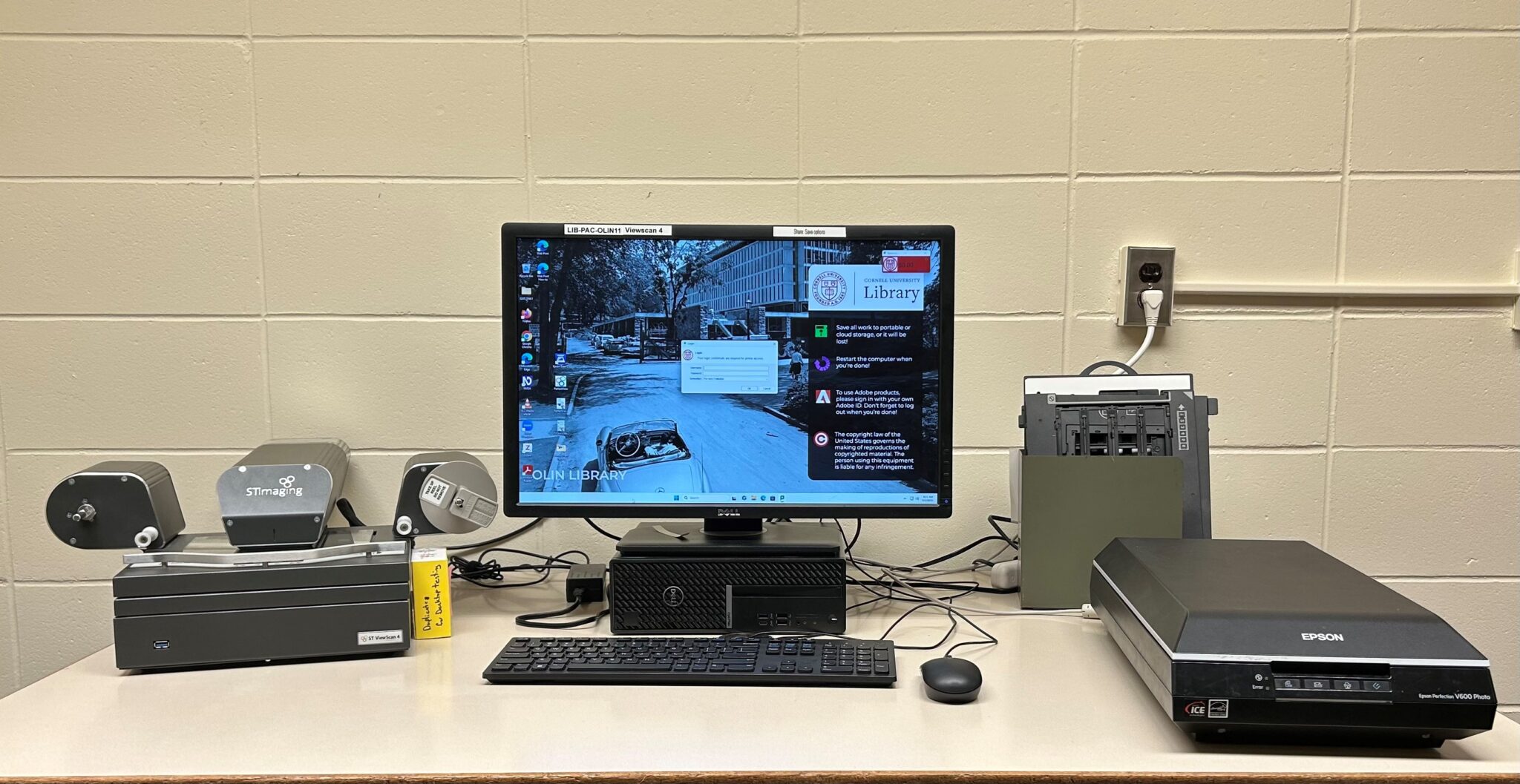
Microform Viewing Station 2
ST ViewScan microform scanner with PerfectView 4 software; guide forms for scanning slides, Polaroids etc.; and Epson V600 flatbed scanner.
Wi-Fi
Wireless access is available throughout Olin and Uris libraries through one of Cornell’s three Wi-Fi options. If you have already registered your wireless device, then no additional steps are necessary to connect to the wireless network.
If you are a visitor to Cornell and do not have a NetID, please refer to the Cornell IT Wi-Fi for Visitors page to register your wireless device.
If you have trouble with wireless access in the library, please speak with the Reference staff for immediate assistance.